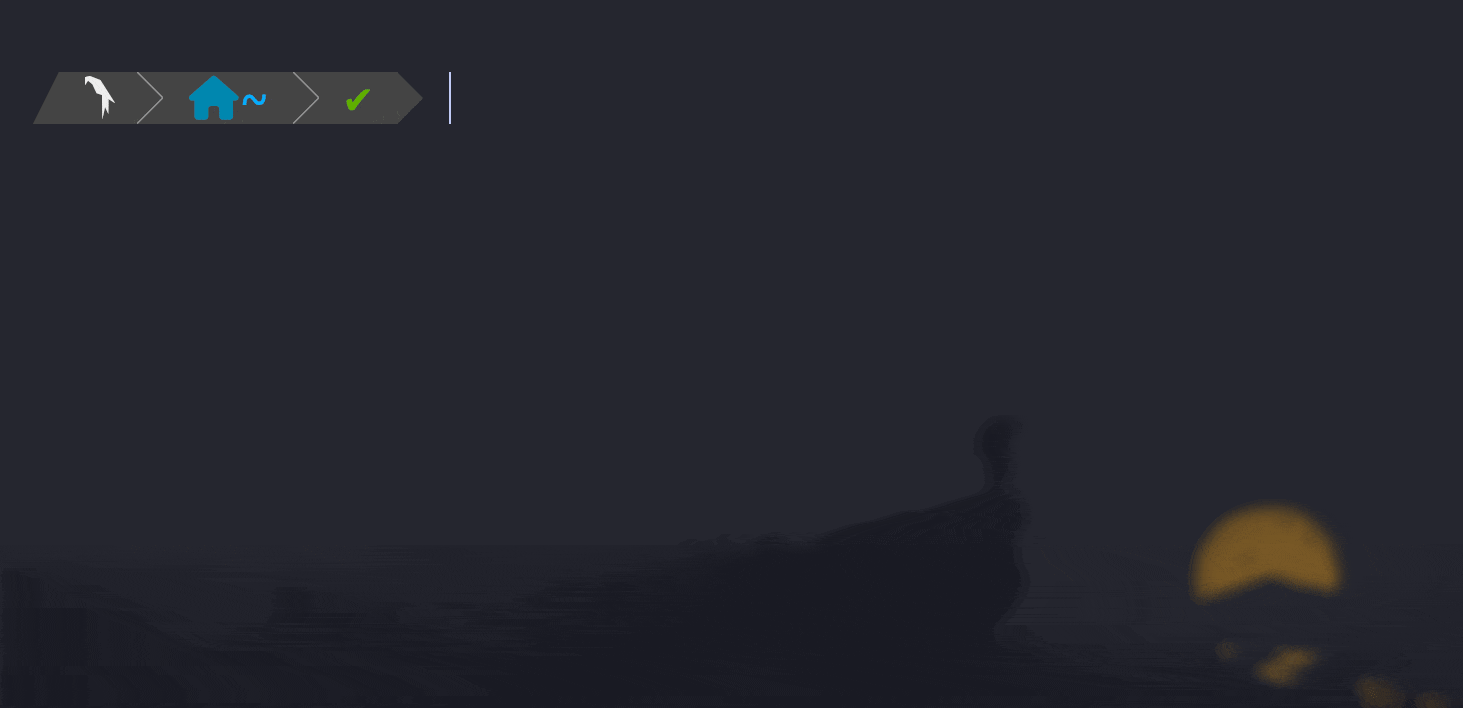PRIMARY CATEGORY → SETUP
FZF → A General-Purpose Command-Line Fuzzy Finder 🔎
It is an interactive Text Filter program for any kind of list such as →
- Files
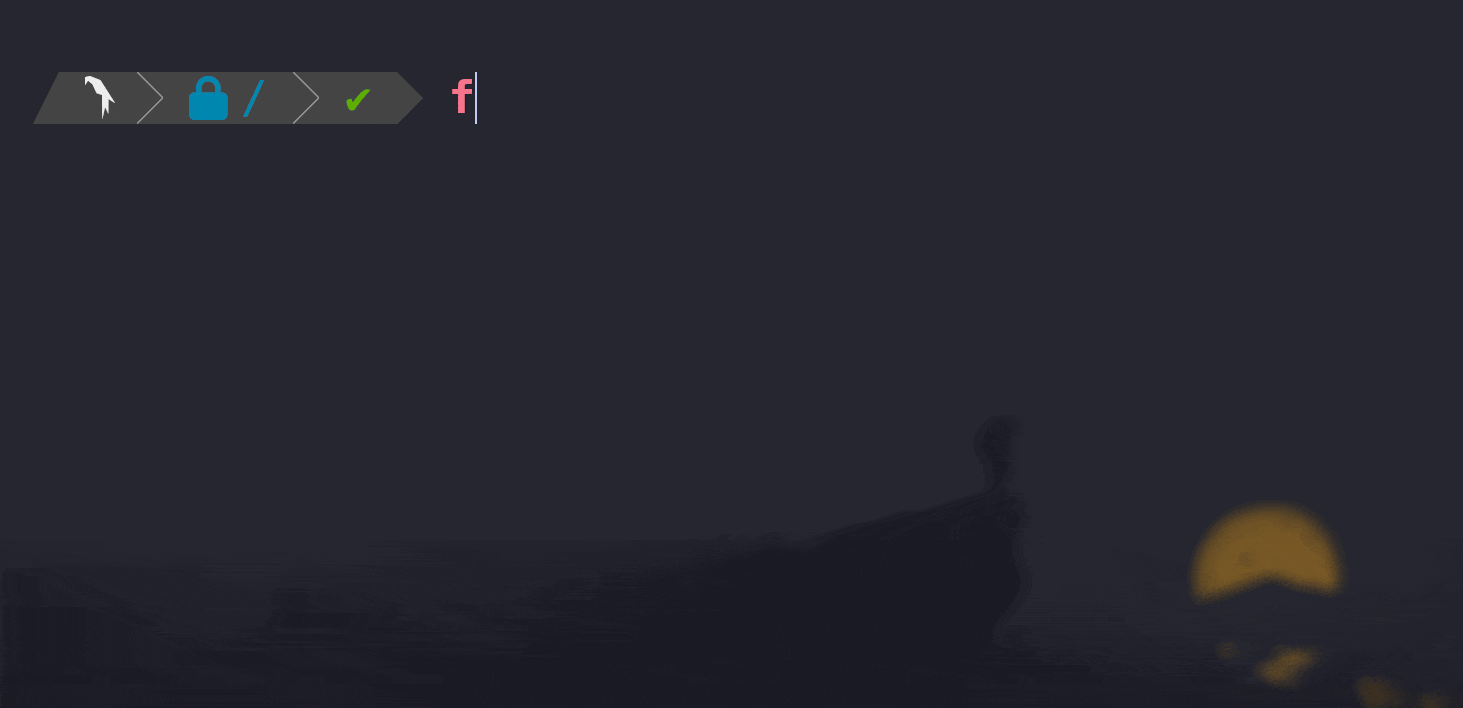
- Command History →
C-R
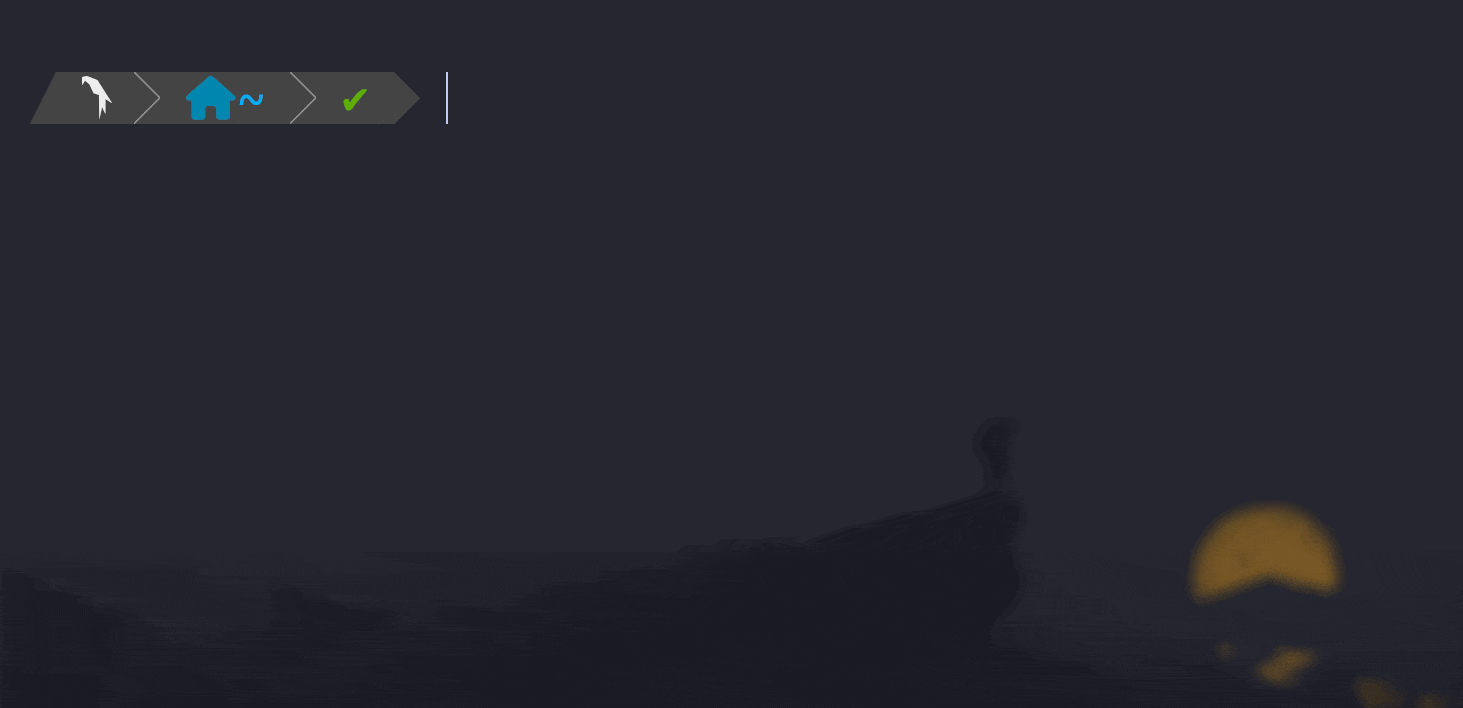
- System Processes →
Tab
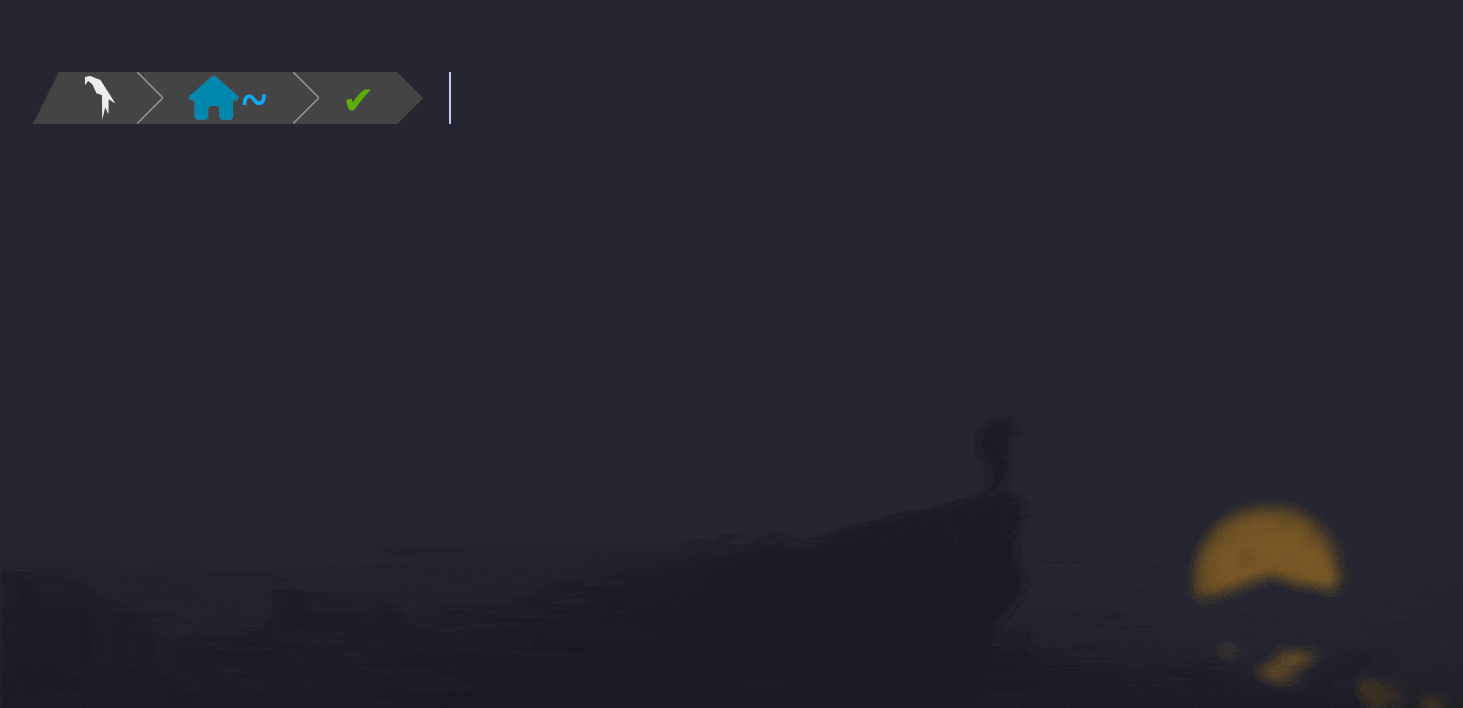
- SSH Connections →
Tab
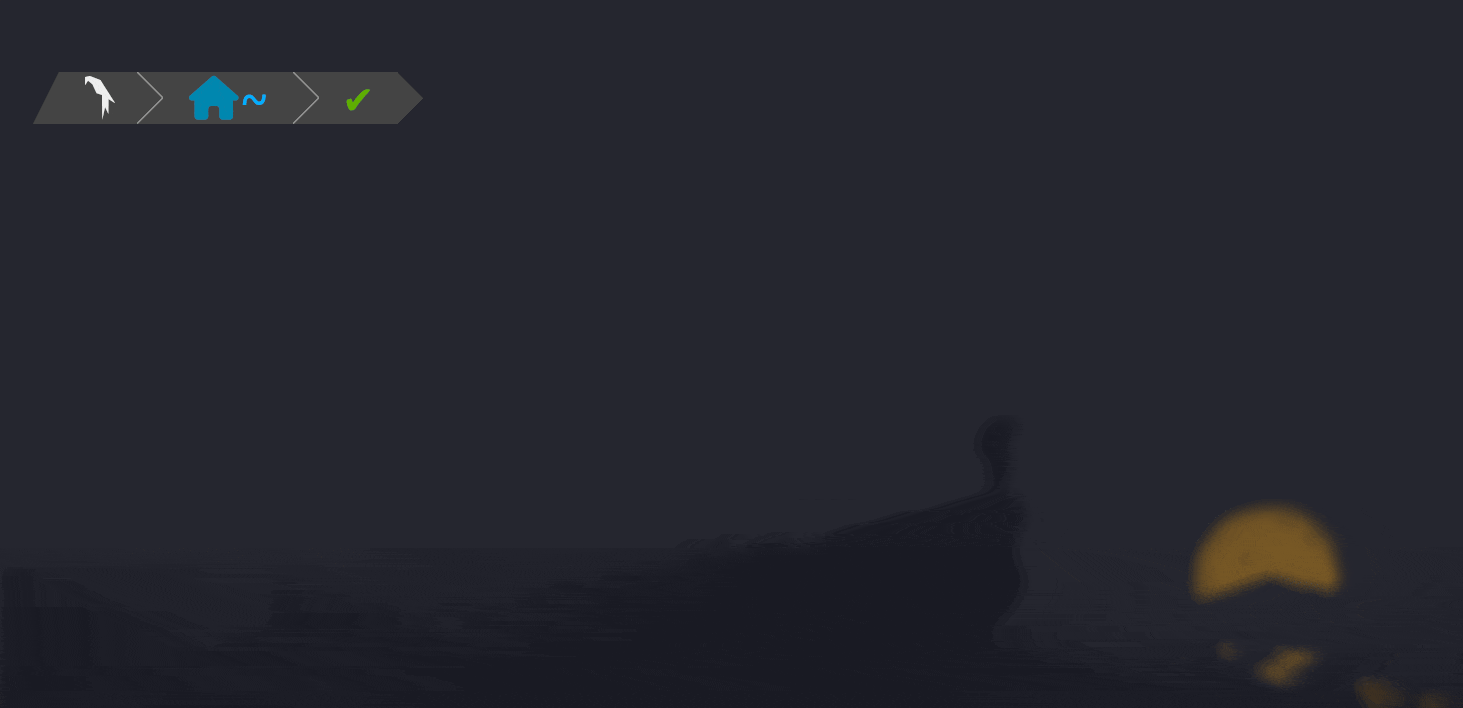
References 🛈
Check this out too
Keybinds
Reverse History
| Action | Shortcut |
|---|---|
| Toogle | C-r |
| Up/Down | C-k/C-j or C-p/C-n |
| Select Item | Enter |
| Exit | C-g/C-c/Esc |
| Multiselect Mode - Mark Items | TAB/S-TAB |
Others
| Action | Shortcut |
|---|---|
| File Selection | C-t |
| cd-like Movement | M-c |
| Autocomplete | ** + TAB |
Installation
Clone the Github Repository and run the Install Script as follows →
git clone --depth 1 https://github.com/junegunn/fzf.git ~/.fzf~/.fzf/installThat’s it!
$ command -V fzf
fzf is /home/al3xbb/.fzf/bin/fzfTo enable some handy features of FZF, add the following lines in the .zshrc file →
File Preview with BAT
export FZF_DEFAULT_OPTS="--height 40% --border --preview 'bat --color=always {} 2> /dev/null'"The above one modifies the FZF’s Display Format and enables File Preview Mode with BAT
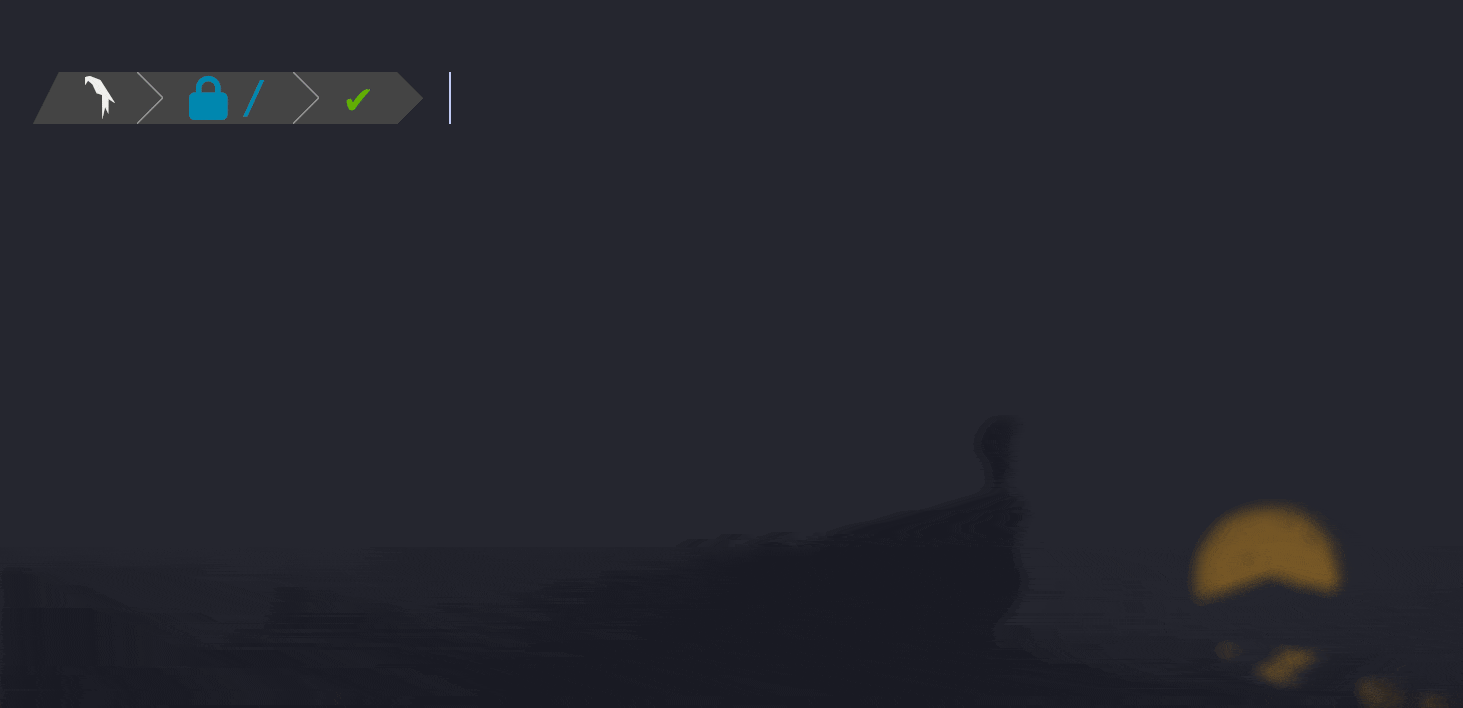
FD instead of Find
export FZF_DEFAULT_COMMAND="fd --type f"IMPORTANT
Note that the above actions require Bat and FD to be installed in the system
Integration
FZF supports integrations with some Tools and Functionalities such as →
Nvim/Vim/Vi
$ nvim $( fzf )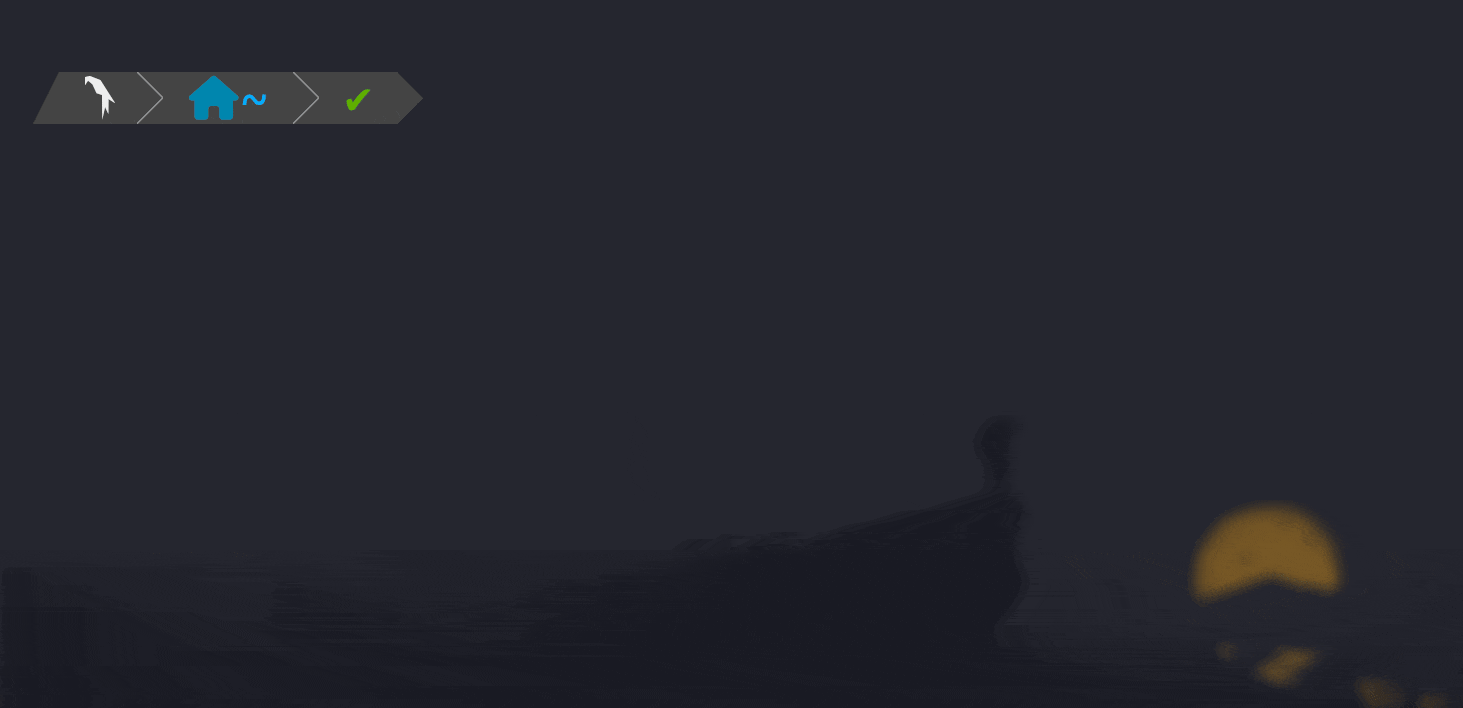
Bat/Cat
$ bat $( fzf )