PRIMARY CATEGORY → SETUP
sxhkd → Simple X Hotkey Daemon
sxhkd process is listen and reacts to input events and execute commands according to them
Most of that commands are bspc invocations. That bspc commands write in bspwm’s socket
$ pgrep --list-full --exact sxhkd
1643 /usr/local/bin/sxhkdsxhkd is launched by bspwm from bspwmrc script →
# ~/.config/bspwm/bspwmrc - sxhkd Binary Launch
checkProcess sxhkd || launchProcess sxhkdINFO
Note that
checkProcessandlaunchProcessare shell functions declared in the~/.config/bspwm/src/bspwmrc.shsource fileAbove implementation would be something similar to the usual approach through
pgrep --exact process_name || binary|script_path &#!/usr/bin/env sh $ pgrep --exact sxhkd > /dev/null 2>&1 || sxhkd &
All input events such as hotkeys are defined within its configuration file.
It declares all hotkeys related to launch and deploy processes and its functionalities such as:
- bspwm → Windows Generation, Configuration Daemon Reload, Shortcuts…
- kitty → Launchs Terminal Emulator
- roffi → Deploys Program Launcher
- Other processes such as Firefox, Burpsuite…
Configuration File → ~/.config/sxhkd/sxhkdrc
More information here
Installation
CAUTION
First, see the bspwm’s installation before proceeding with this one related to
sxhkdThere are some dependencies that are needed in the following installation steps
Clone the sxhkd’s Github Repository →
$ cd ~/Downloads
$ git clone https://github.com/baskerville/sxhkd.git sxhkd$ cd !$ # cd ~/Downloads/sxhkd
$ make
$ sudo make install~/.config/sxhkd directory and sxhkdrc file →
$ mkdir -p ~/.config/sxhkd
$ cp ~/Downloads/bspwm/examples/sxhkdrc !$IMPORTANT
Be aware that
sxhkdrc’s example/template file is copied from thebspwmrepository rather than from thesxhkdone
That’s it
$ command -V sxhkd
sxhkd is /usr/local/bin/sxhkdCustom Shortcuts ~ TL;DR
Sxhkd
| Action | Shortcut |
|---|---|
| Reload Sxhkd Configuration File | Super-Esc |
Bspwm
| Action | Shortcut |
|---|---|
| Quit Bspwm (Return to the greeter | Super-S-q |
| Restart Bspwm | Super-S-r |
OS Window
| Action | Shortcut |
|---|---|
| OS Windows Closing | Super-q |
| OS Windows - Monocle Layout | Super-m |
| OS Windows - Tiled Layout | Super-t |
| OS Windows - Floating Layout | Super-s |
| OS Windows - Full Screen | Super-f |
| Os Windows Focus ⬅️⬇️⬆️➡️ | Super-{h,j,k,l} |
| OS Windows Movement ⬅️⬇️⬆️➡️ | Super-S-{h,j,k,l} |
| OS Windows Resize ⬅️⬇️⬆️➡️ | Super-M-{h,j,k,l} |
| OS Windows to another Desktop | Super-S-DESKTOP_NUMBER |
| Desktop Focus | Super-DESKTOP_NUMBER |
| Last Desktop Focus | Super-TAB |
Program Launch
| Action | Shortcut |
|---|---|
| Kitty | Super-Enter |
| Rofi | Super-d |
| Firefox | Super-S-f |
| Burpsuite | Super-S-b |
| I3Lock-Fancy | Super-S-x |
Configuration File
Copy from here the sxhkdrc Full Customised Configuration File
sxhkd Section
Reload sxhkd’s Configuration File → Super-Esc
Note that super refers to the Windows key
super + Escape
pkill -USR1 -x sxhkdbspwm Section
The rest of the key bindings related to
bspwmin thesxhkdrcfile are in the link above
Quit/Restart → Super-S-{q,r}
To Return to the greeter closing the Windows Manager → W-S-q
To Restart the Windos Manager → W-S-r
super + shift + {q,r}
bspc {quit,wm -r}OS Windows - Open/Close → Super-Enter/Super-q
- Open → Check the Kitty Section
- Close, as follows →
super + {_,shift + }q
bspc node -{c,k}OS Windows State - Monocle Layout (Zoom {in,out}) → Super-m
See the different OS Windows Layouts/States for bspwm here
It switches the Focused Windows display to a Monocle State
super + z
bspc desktop -l nextOS Windows State - Tiled → Super-t
bspwm Layouts/States here
It switches the Focused Windows display to its default state, the Tiled one
super + {t,shift + t,s,f}
bspc node -t {tiled,pseudo_tiled,floating,fullscreen}OS Windows State - Floating → Super-s
bspwm Layouts/States here
It switches the Focused Windows display to a Floating State
super + {t,shift + t,s,f}
bspc node -t {tiled,pseudo_tiled,floating,fullscreen}OS Windows State - Full-Screen → Super-f
bspwm Layouts/States here
It switches the Focused Windows display to a Full-Screen State
super + {t,shift + t,s,f}
bspc node -t {tiled,pseudo_tiled,floating,fullscreen}OS Windows - Focus → Super-{h,j,k,l}
To change the focus between the different OS Windows on a specific Desktop →
super + {_,shift + }{h,j,k,l}
bspc node -{f,s} {west,south,north,east}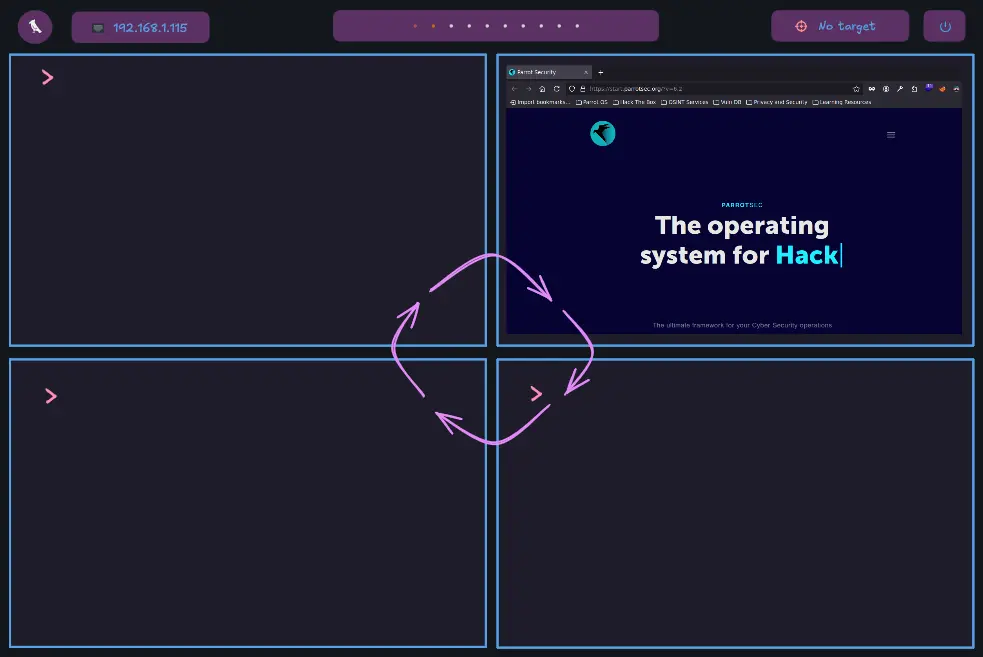
OS Windows - Movement → Super-S-{h,j,k,l}
Moves the focused OS Window in the specificed direction. It is like a Windows Exchange
super + shift + {Left,Down,Up,Right}
bspc node -v {-20 0,0 20,0 -20,20 0}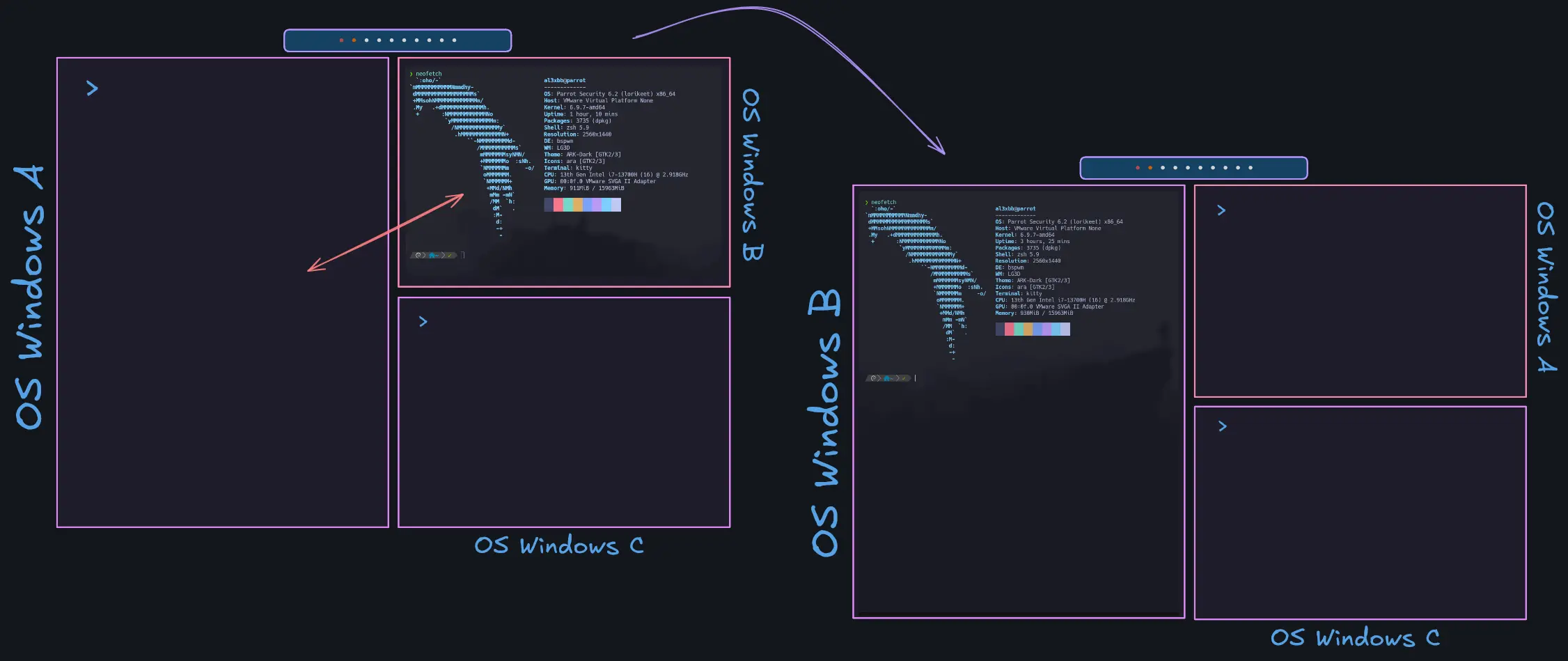
OS Windows - Resize → Super-M-{h,j,k,l}
In the bspwm keybinding section, a custom bash script is set as the command to be executed when the following input events (hotkeys) are performed →
super + alt + {h,j,k,l}
/home/al3xbb/.config/bspwm/bin/bspwm_resize.sh {west,south,north,east}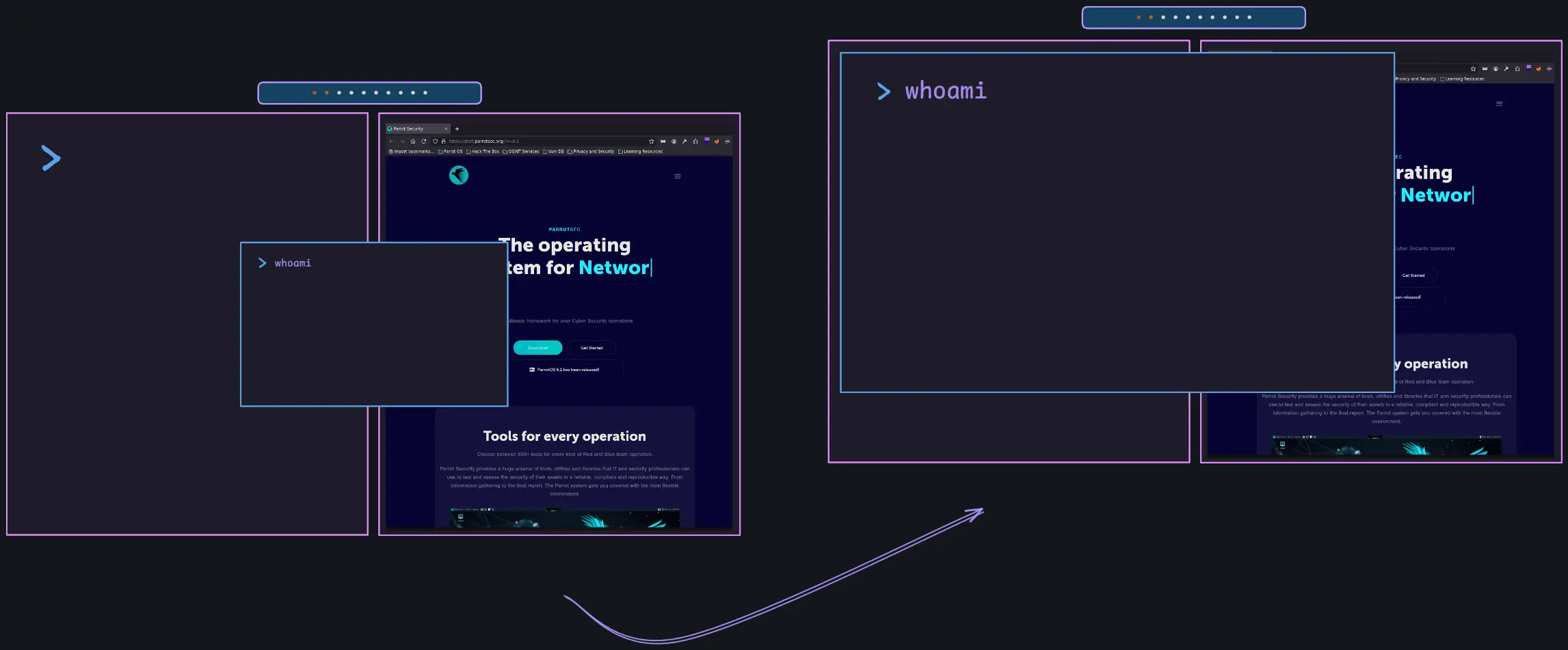
The above code allows to resize an OS Window with the super + alt shortcut regardless of the state
Create a directory inside ~/.config/bspwm called bin and store the bspwm_resize.sh’s content as a script (i.e. an executable file)
bspwm_resize.sh Content here
$ mkdir ~/.config/bspwm/bin
$ touch bspwm_resize.sh
$ chmod +x !$
$ nvim $OS Windows - Move it to another Desktop → Super-S-desktop_number
Moves the focused OS Windows to another bspwm Desktop
super + {_,shift + }{1-9,0}
bspc {desktop -f,node -d} '^{1-9,10}'OS Desktop - Focus → Super-desktop_number
To move between the different OS Desktops via the Desktop Number → Super-desktop_number
super + {_,shift + }{1-9,0}
bspc {desktop -f,node -d} '^{1-9,10}'To move to the last OS Desktop → Super-Tab
super + {grave,Tab}
bspc {node,desktop} -f lastKitty Section
Launch kitty Terminal → Super-Enter
super + Return
/opt/kitty/bin/kittyRofi Section
Launch Rofi → Super-d
super + d
/usr/bin/rofi -show runOther Processess Section
Launch Firefox → Super-S-f
super + shift + f
/usr/bin/firefoxLaunch Burpsuite → Super-S-b
super + shift + b
/usr/bin/burpsuite-launcherLaunch I3Lock-Fancy → Super-S-x
super + shift + x
/usr/bin/i3lock-fancy