PRIMARY CATEGORY → SETUP
LSD → The next Gen LS Command 🗂️
This ls fork offers features such as colors, icons, tree-view and more…
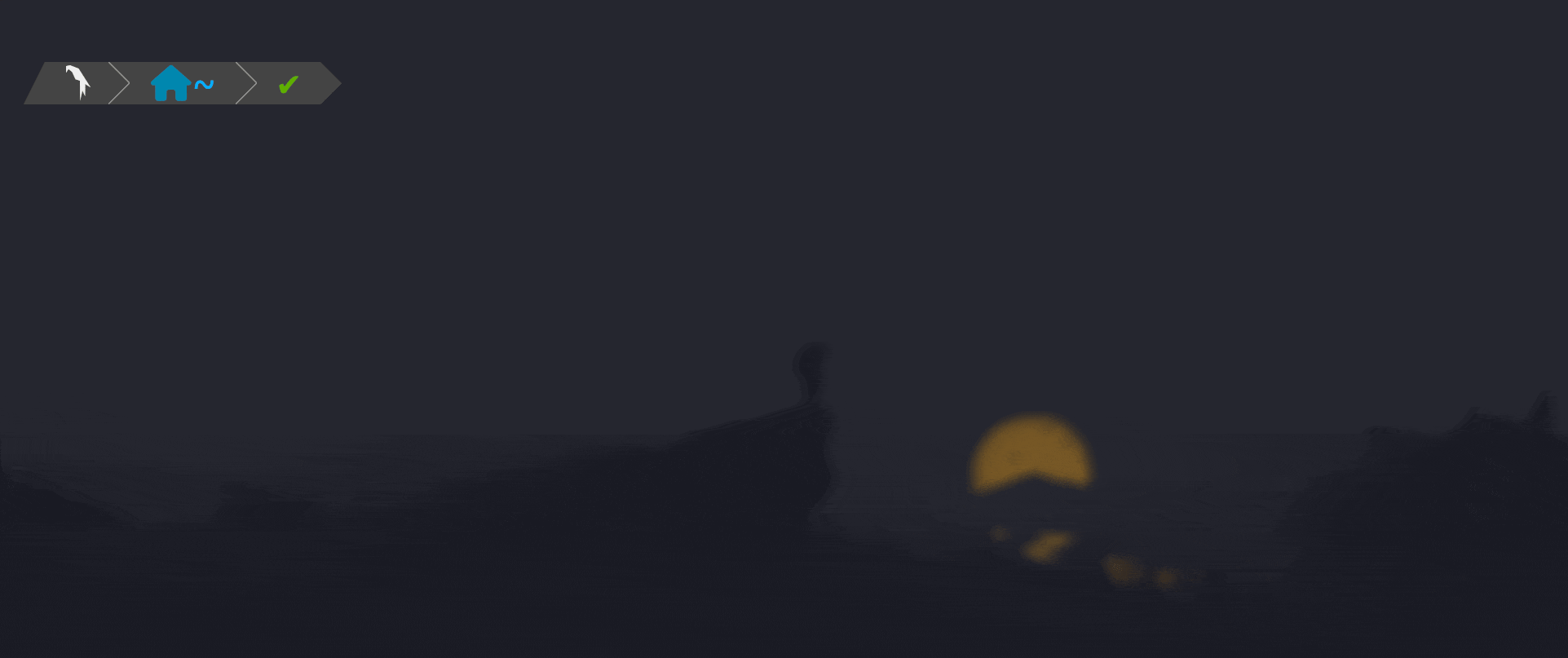
More info here
Installation
First of all, access to the Releases page and copy the Download Link of the lsd_X.X.X_amd64.deb
Then, install it as follows →
wget -O lsd.deb "DOWNLOAD_LINK_LSD_AMD64.DEB"sudo dpkg --install lsd.debThat’s it!
$ command -V lsd && lsd --version
lsd is /usr/bin/lsd
lsd 1.1.5LS → LSD
To replace ls with lsd, simply add the following aliases in the .zshrc file →
alias ll='lsd -lh --group-dirs=first'
alias la='lsd -a --group-dirs=first'
alias l='lsd --group-dirs=first'
alias lla='lsd -lha --group-dirs=first'
alias ls='lsd --group-dirs=first'That’s it!
$ command -V ls
ls is an alias for lsd --group-dirs=first