PRIMARY CATEGORY → SETUP
Desktop Environment Customization
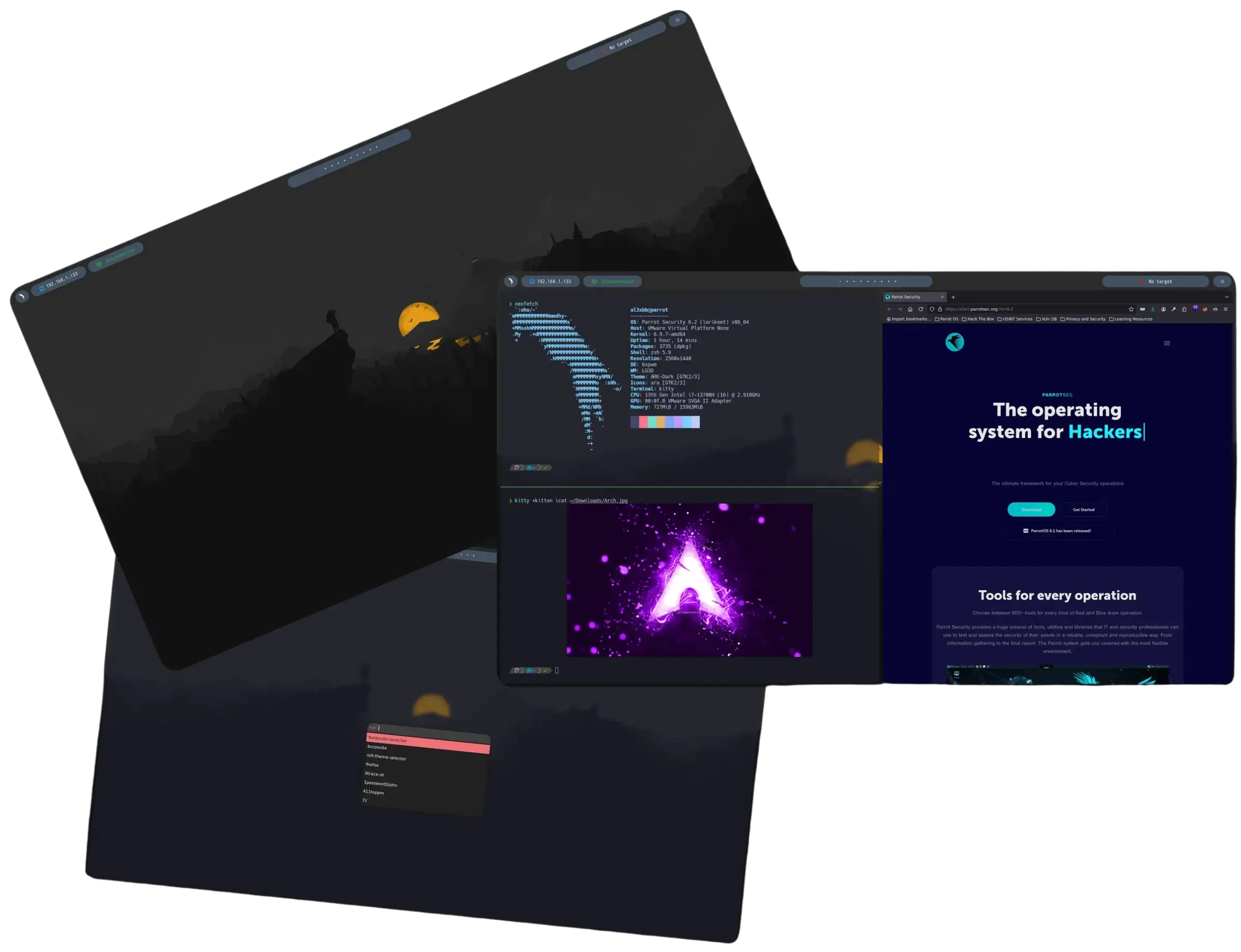
| Component | Role | |
|---|---|---|
| Parrot | Operative System | See more |
| bspwm | Windows Manager | See more |
| sxhkd | Hotkey Daemon | See more |
| Polybar | Status Bar | See more |
| Picom | Windows Visualizer (Compositor) | See more |
| Rofi | Application Launcher | See more |
| Feh | Image Viewer (Desktop Wallpaper) | See more |
| Kitty | Terminal Emulator | See more |
| ZSH | Shell | See more |
| Neovim | Text Editor | See more |
Components ⟡
Miscellaneous Δ
Shortcuts ⌨
SXHKD
SXHKD • BSPWM • OS WINDOWS • PROGRAMS’ LAUNCH
KITTY
LAYOUTS • WINDOWS • TABS • MISCELLANEOUS
FZF
NEOVIM Δ NVCHAD
COMPONENTS
BUFFERS • WINDOWS • TERMINAL • MISCELLANEOUS
PLUGINS
TREESITTER • NVIMTREE • TELESCOPE
CHEATSHEETS
NVIM CHEATSHEET • NVCHAD CHEATSHEET
Information 🛈
This Custom Linux Environment is deployed in Parrot OS 🦜
Configuration Files
All necessary Configuration Files can be found in the above link or in the Components Documentation
Configuration Files Layout
https://github.com/4l3xBB/Env-Setup . ├── bspwm │ ├── bin │ │ └── bspwm_resize.sh │ ├── bspwmrc │ └── src │ └── bspwmrc.sh ├── kitty │ ├── color.ini │ └── kitty.conf ├── picom │ └── picom.conf ├── polybar │ ├── bin │ │ ├── launch.sh │ │ └── modules │ │ ├── ethernet_status.sh │ │ ├── target_to_hack.sh │ │ └── vpn_status.sh │ ├── current.ini │ └── workspace.ini ├── README.md ├── sxhkd │ └── sxhkdrc └── zsh ├── plugins │ └── zsh-syntaxhighlighting │ └── themes │ └── dracula.zsh ├── src │ └── custom.zsh ├── themes │ └── p10k │ ├── root │ │ └── .p10k.zsh │ └── users │ └── .p10k.zsh └── .zshrc
Deployment Flow
The Deployment Flow would be →
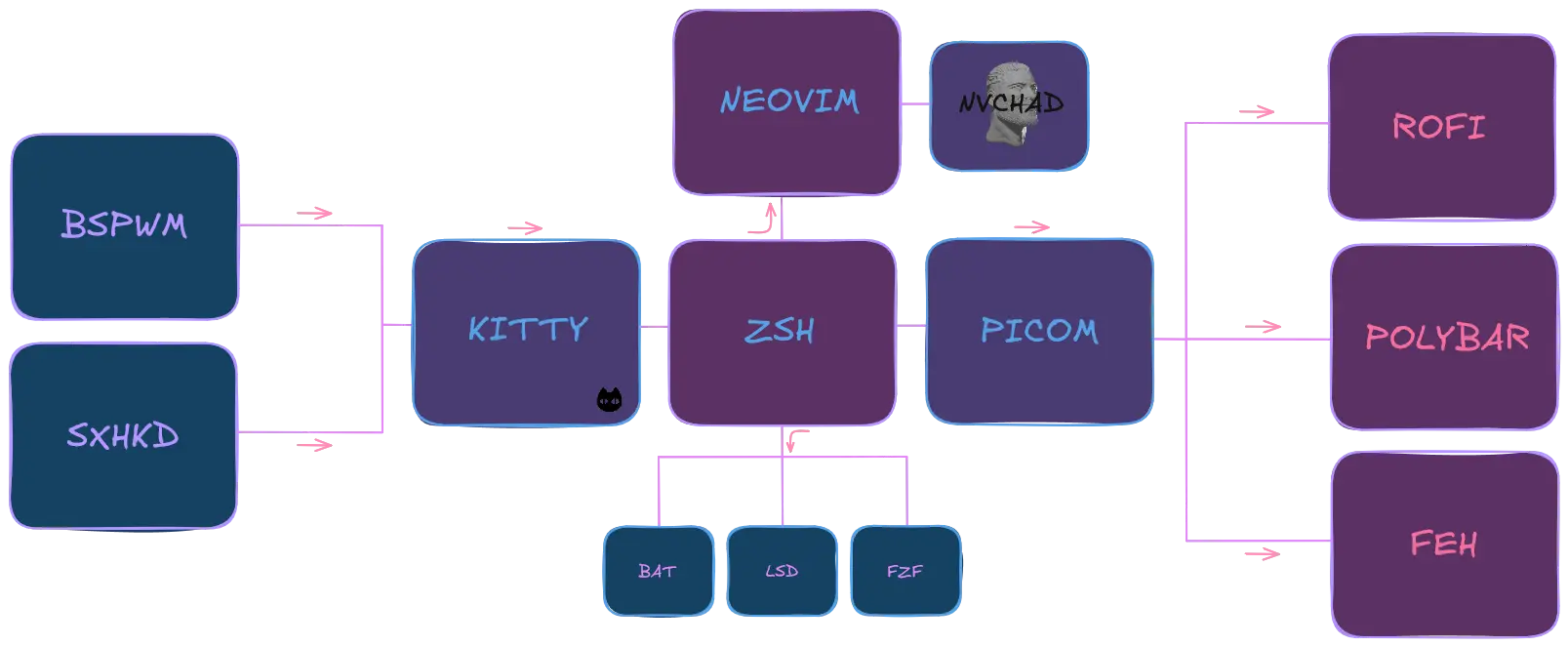
Previous Steps ⚠︎
Before start with the above Components’ Installation and Configuration →
sudo apt update # Repositories' updatesudo parrot-upgradeCAUTION
Be aware that the following upgrading way is not recommended →
sudo apt upgrade # Or sudo apt full-upgradeThe above way may arises several errors such as the Kernel Panic ones on reboot due to specific packages
Therefore, the Parrot Team has created
parrot-upgrade, a simple bash script, to avoid the mentioned problems$ command -V parrot-upgrade parrot-upgrade is /usr/bin/parrot-upgrade/usr/bin/parrot-upgrade #!/bin/bash set -e DEBIAN_FRONTEND="noninteractive" DEBIAN_PRIORITY="critical" DEBCONF_NOWARNINGS="yes" export DEBIAN_FRONTEND DEBIAN_PRIORITY DEBCONF_NOWARNINGS apt update || echo failed to update index lists dpkg --configure -a || echo failed to fix interrupted upgrades apt --fix-broken --fix-missing install || echo failed to fix conflicts apt -y --fix-broken --fix-missing full-upgrade apt -y full-upgradeThus, on Parrot OS, instead of this →
sudo apt update && sudo apt upgrade -y # Wrong!Do this →
sudo apt update && sudo parrot-upgrade
Environment Dependencies →
sudo apt install -y -- zenity build-essential git vim xcb libxcb-util0-dev libxcb-ewmh-dev libxcb-randr0-dev libxcb-icccm4-dev libxcb-keysyms1-dev libxcb-xinerama0-dev libasound2-dev libxcb-xtest0-dev libxcb-shape0-devAdditional Packages →
sudo apt install -y -- scrot scrub xclip bar locate ranger neofetch wmname acpi imagemagick cmatrix












