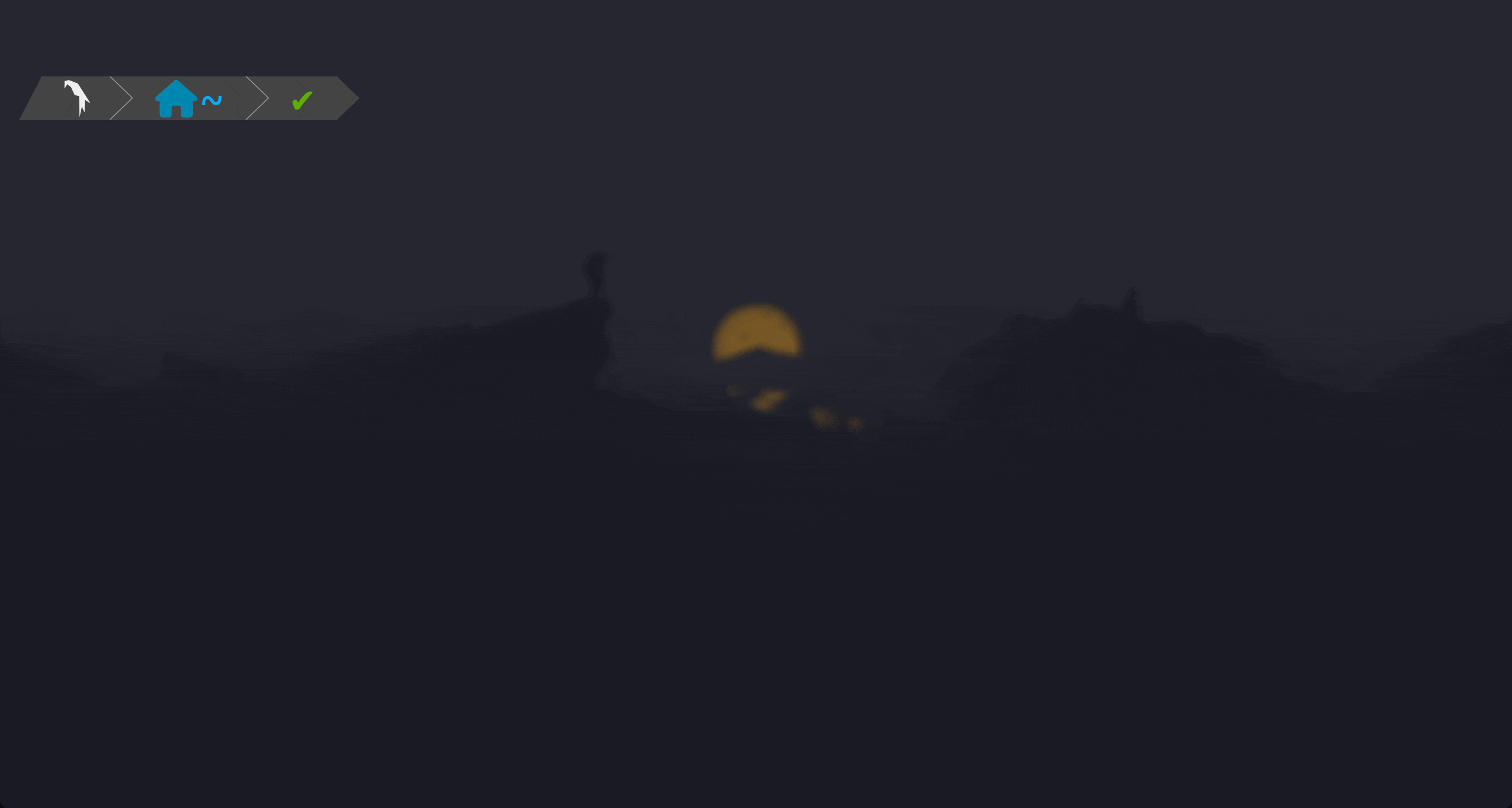PRIMARY CATEGORY → DESKTOP SETUP
ROFI → Application Launcher
Basically, It’s an application launcher and a ssh-launcher
Displays to the user a list of options from which one or more options can be selected
In this case, It is a list of the applications that are installed on the system
rofi is launched by the sxhkd daemon when a certain input event, such as a Hotkey, is performed
# Rofi Launch
super + d
/usr/bin/rofi -show run
Configuration File → ~/.config/rofi/config.rasi
IMPORTANT
It is not necessary to modify the above configuration file in this setup environment
More information here
Installation
CAUTION
apt install -y -- rofiThat’s it!
$ command -V rofi
rofi is /usr/bin/rofiIMPORTANT
Installation can be done either through the OS package manager or via the
git clonecommandNote that the default OS repositories listed in
/etc/apt/sources.listfile and in/etc/apt/sources.list.ddirectory may have older versions unlike therofi’s official Github repositoryAs It is always is desirable to have the latest versions of any package or binary installed, I’d recommend installing them via their Github Repositories
Although, in this case the package’s version installed from the
aptPackage Manager differs only slightly from the github one
To run the component, simply map its launch to a certain keybind through a Hotkey Daemon such as sxhkd
super + d # Windows + d
/usr/bin/rofi -show runShortcut → Super-d
Themes
Create the ~/.config/rofi/themes to store .RASI File for each ROFI Theme →
mkdir -p -- ~/.config/rofi/themesClone the Github Repository below into /opt and copy all ROFI Themes to the directory created above →
sudo git clone https://github.com/newmanls/rofi-themes-collection /opt/roficp -rv !$/themes/* ~/.config/rofi/themesOpen the ROFI Theme Selector and choose the Theme you like the most →
command -V -- rofi-theme-selector &> /dev/null && rofi-theme-selector